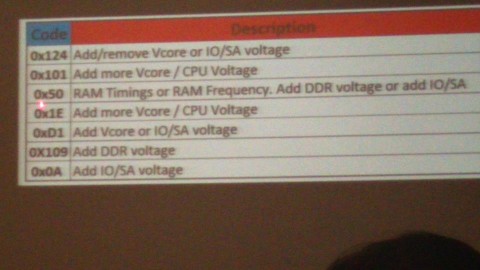ESGS 2014: MSi – The ART and SCIENCE in PC GAMING
Micro-Star International Co., Ltd or simply MSi has been around for a couple of decades and is considered as one of the world’s largest information technology manufacturer. More commonly known as a laptop and notebook manufacturer, MSi also offers products from All-in-One PCs, motherboards, Graphics Cards to Tablets – catering to home users and enthusiasts alike.
At ESGS 2014, MSi hosted their annual Rig Modding Competition: Reloaded – 2014 in partnership with AeroCool and Plextor. The MSi Booth was a total eye-catcher, prominently designed in red to be reminiscent of its multi-awarded Gaming Series. Here they showcase a variety of their top-tier products – from their Gaming Series laptops to their OC series motherboards. The participants of Rig Modding Competition: Reloaded – 2014 also displayed their mouth-watering modded PCs – I can only imagine how many sleepless nights they’ve spent to make these.
One of the highlights in my stay at ESGS 2014 was when we received an invite for MSi’s OC Seminar. The first thought that came into my mind was “Are they serious!?!” In my years as a PC enthusiast, I have never heard of such a seminar happening in the Philippines. I was excited and amazed that MSi went out of their way to hold a seminar to educate people of overclocking.
So what is overclocking? Most would say “What are you talking about?“, while some would say it is science or even art. Overclocking is the process of increasing the operating speed of a computer hardware beyond its base frequency. The process is used to increase performance of a computer without replacing or purchasing new parts.
Overclocking does have its trade-offs. Aside from being hard to do – as you are not only limited to changing to operating speed of a processor but in some cases change the speed of other components as well to make it stable. Your computer hardware is also susceptible to damage due to added voltage needed for it to run stable and heat it emits when operating beyond its rated speed. This is where having the best cooling accessory comes in. There are 3 common types of cooling accessories used for PCs. The basic would be the heat-sink/fan combo, which increases in size depending how much you want your components are cooled. Enthusiasts usually go the water cooling route to cool a component as water cools components faster and better than air. While the third but rarely-used option is going the “Let’s freeze this thing” route and that is by using Liquid Nitrogen – often used only in overclocking competitions (there’s such a thing) as it is impractical and useless for home use.
Speaking of Liquid Nitrogen a.k.a LN2 to the pros, we were greeted by a big tank of it as we entered MSi’s OC Seminar room. I had the impression as I saw the LN2 tank that MSi means business by holding an OC seminar – not just the right way but the extreme way. The seminar was held by overclocking guru Gerard Gil “Gzhil” Navarro of OCXPH.com where he explains the basics and steps on how to overclock in words a common man would easily understand. Kudos to MSi for getting a skilled and friendly facilitator such as Gzhil.
The test bed used in the seminar, was equipped mainly with MSi’s OC Certified Z97 MPOWER motherboard, an Intel i7-2600k, an Nvidia GTX 680 LIGHTNING Edition, an SSD by Plextor and RAM by G.Skill. MSi’s OC Certified Z97 MPOWER motherboard showed its prowess by running stable and enduring freezing temperatures from the LN2 while overclocking the clockspeed of the i7-2600k from 3.4GHz to 5.3GHz. Sir Gzhil was kind enough to let us try and pour the LN2 into the cooling pot while he educates us with the unique settings that are built-in with MSI’s motherboards – such as the one button instant overclock feature called OC Genie, the GO2Bios button as well as the Debug LED.

If we learned anything from the seminar – Durability, Reliability and Power is what you would expect from an MSi product. MSi’s offerings for high quality hardware combined with easy-to-use software definitely makes MSi a superior choice for consumer and commercial electronics. It was an educational and entertaining experience for us during our stay at ESGS. Flipgeeks would like to thank the good folks at MSi for letting us in on this opportunity. We’re looking forward to more tech good stuff in the future!
Author’s Note: Please note that overclocking voids the product’s warranty unless stated otherwise, it is best to check the warranty coverage of a product before you try it.